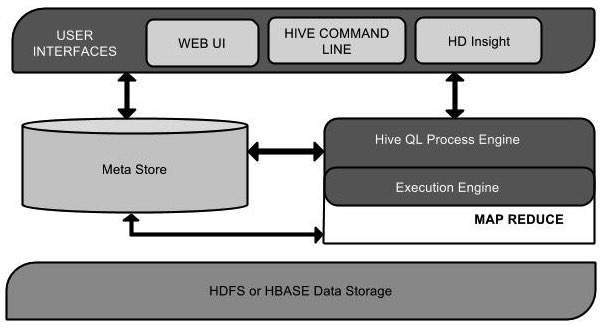PostgreSQL DBA interview questions with detailed answers.
🔹 Basic PostgreSQL Concepts
1. What is PostgreSQL? How is it different from MySQL or Oracle?
Answer:
PostgreSQL is an advanced open-source object-relational database system with strong support for SQL standards, JSON, full ACID compliance, and extensibility (e.g., custom data types, functions).
Differences:
-
vs MySQL: PostgreSQL is more standards-compliant and better at handling complex queries, indexing, and concurrency.
-
vs Oracle: Oracle is proprietary and offers advanced features, but PostgreSQL provides similar capabilities in open-source form.
2. How do you check the PostgreSQL version?
Answer:
Or inside psql:
3. What are schemas in PostgreSQL?
Answer:
Schemas are namespaces within a database. They allow you to organize tables, views, functions, etc., and prevent name conflicts.
4. What is the role of pg_hba.conf and postgresql.conf?
Answer:
-
pg_hba.conf: Defines client authentication rules. -
postgresql.conf: Controls database server configuration (memory, logging, replication, etc.).
5. What data types are supported in PostgreSQL?
Answer:
Standard types: INTEGER, TEXT, BOOLEAN, DATE, NUMERIC
Advanced: JSON/JSONB, ARRAY, HSTORE, UUID, INET, TSVECTOR
6. What is a sequence in PostgreSQL?
Answer:
A sequence is a special kind of object used to generate unique numeric identifiers, often used for auto-incrementing primary keys.
🔹 SQL & Administration
7. How do you create and manage users and roles in PostgreSQL?
Answer:
8. How do you check current connections?
Answer:
9. How do you terminate an active session?
Answer:
10. How do you monitor query performance?
Answer:
-
Enable
pg_stat_statementsextension. -
Use:
11. How do you list all tables in PostgreSQL?
Answer:
-
Inside
psql:\dt -
Or SQL:
12. Difference between a table and a materialized view?
Answer:
-
Table: Stores actual data and is updated real-time.
-
Materialized View: Stores the result of a query physically and needs to be refreshed manually.
🔹 Backup and Recovery
13. What are the different backup types in PostgreSQL?
Answer:
-
Logical:
pg_dump,pg_dumpall -
Physical:
pg_basebackup -
PITR: Continuous WAL archiving
14. How to perform full logical backup using pg_dump?
Answer:
15. What is pg_basebackup?
Answer:
It’s a tool for physical base backups used with streaming replication setups. Captures the entire data directory.
16. How to restore a .sql or .dump file?
Answer:
17. What is PITR and how is it done?
Answer:
Point-In-Time Recovery lets you restore a DB to a specific timestamp using a base backup + WAL files.
Steps:
-
Take base backup.
-
Archive WAL logs.
-
Restore backup.
-
Set
recovery_target_timeinrecovery.conf.
🔹 Performance Tuning
18. How to identify slow-running queries?
Answer:
Enable logging:
Or use pg_stat_statements.
19. What is EXPLAIN and EXPLAIN ANALYZE?
Answer:
-
EXPLAIN: Shows the query plan. -
EXPLAIN ANALYZE: Executes the query and shows actual time taken at each step.
20. Key performance parameters:
Answer:
-
work_mem: Memory per query operation (e.g., sort) -
shared_buffers: Memory for caching -
effective_cache_size: Estimation of available OS cache -
maintenance_work_mem: For vacuum and create index operations
21. What is the difference between VACUUM, VACUUM FULL, and ANALYZE?
Answer:
-
VACUUM: Cleans up dead tuples. -
VACUUM FULL: Rewrites and compacts table (locks table). -
ANALYZE: Updates planner stats.
22. What causes table bloat and how to fix it?
Answer:
Bloat is caused by dead tuples left behind by UPDATE/DELETE.
Fix: Run VACUUM, VACUUM FULL, or pg_repack.
🔹 Replication & High Availability
23. What is streaming replication and how to set it up?
Answer:
Primary continuously streams WAL changes to standby.
Setup involves:
-
Enable WAL on primary (
wal_level = replica) -
Use
pg_basebackupto clone -
Configure
primary_conninfoon standby
24. Difference between synchronous and asynchronous replication?
Answer:
-
Synchronous: Primary waits for standby to confirm.
-
Asynchronous: Primary does not wait; better performance, less safe.
25. What is a replication slot?
Answer:
A mechanism to ensure the primary retains WAL files until a subscriber or replica has received them.
26. What happens when the primary goes down?
Answer:
If synchronous: standby may block writes. If configured properly, standby can be promoted to primary using:
27. How to monitor replication lag?
Answer:
🔹 Security
28. How is authentication handled in PostgreSQL?
Answer:
Defined in pg_hba.conf using methods like md5, trust, peer, or cert.
29. How to restrict user access to certain tables?
Answer:
30. What is row-level security and how is it implemented?
Answer:
Allows filtering rows per user/condition:
🔹 Troubleshooting & Real-World Scenarios
31. PostgreSQL is running but not accepting connections — what do you check?
Answer:
-
pg_hba.confrules -
Port in
postgresql.conf -
listen_addresses -
OS firewall or SELinux
-
Max connections
32. What if autovacuum is not working?
Answer:
Check:
-
If autovacuum is enabled in
postgresql.conf -
Table thresholds exceeded
-
Long-running transactions blocking cleanup
33. How do you find long-running queries?
Answer:
34. User reports missing table – what do you do?
Answer:
-
Check schema and ownership.
-
Check logs for DROP statements.
-
Restore from backup if dropped.
35. How to find blocking sessions and resolve deadlocks?
Answer:
To terminate: